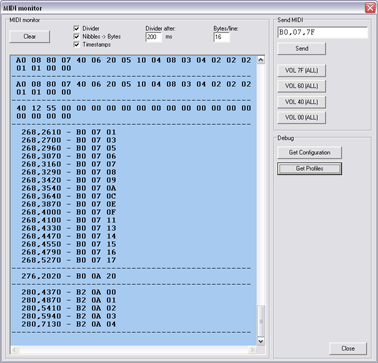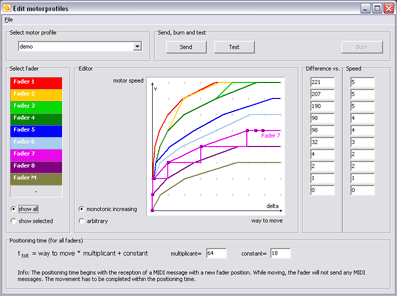StudioMix-Editor 3.0.44 for fadeOS 3.0 - New Editor 2023
05.03.2023: New editor version available for download. 32/64Bit. Reworked. Better.
fadeOS 3.0 - upgrade for the Peavey StudioMix

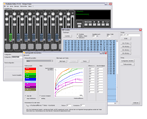
New version of the firmware upgrade with a lot of new features. An expansion
kit consists of two chips (a preprogrammed microcontroller
with the new firmware and an eeprom to store your configurations) and the
appropriate editor software. The installation is very easy and turns
the StudioMix
to an extremely versatile equipment which can be used with most sequencers,
synthesizers and a lot of other MIDI devices.
Basic features (since version 2.0):
- You can assign arbitrary messages to any faders, keys and rotary
position transducers.
- The faders supports 7Bit and 14Bit values, so they can send and receive
values within the range of 0..127 or 0..16383.
- The rotary position transducers support 7Bit and 14Bit values and
also relative messages (step up/step down).
- The keys can alternatively send messages when pressed and/or when
released.
- The faders and rotary position transducers can naturally also receive
the defined messages. The motorfaders move to the received
position.
- The configuration is stored non volatile in an EEPROM. After switching
on the configuration is available again, the editor is not necessary immediately
for the usage of the StudioMix.
New features (since version 3.0):
- The range of values of the fader and rotation transducers can be limited.
So e.g. a Fader can be adjusted to send the volume value 40 at the lower
end and the volume value 60 at the upper limit. The minima and maxima are
here freely definable (with 7 bits 0..127, with 14 bits of 0..16383). After
receiving a new value a range checking will be performed: The received values
are limited to the defined range. The motor control orients itself naturally
also at the entered minima and maxima.
- Additionally, you can set the incrementation per resting as well as the
initial value for each rotary position transducer.
- New control algorithm for the motor drivers: Dependent on the difference
between the actual position and the received fader position the motors can
move with 8 different speeds. These differences, which are assigned to the
individual speeds, can be defined freely, for each motor individually. If
you want. Or you just make one profile and copy it to the other motors. Differences
between the motors can be balanced.
- By holding the channel1-button during switching on a default configuration
can be loaded into the eeprom. So you don't have a problem any more if you
accidently switched off the StudioMix while transferring a new configuration
in it.
- Most parts of the firmware are written completely new, so the efficiency
of the program code was increased in such a manner that sufficient CPU time
for the new features is remaining.
Editor:
- The editor was completely revised: Multilingual (at present: german and english language), nicer graphics and nearly intuitive to use...
- ... with its own MIDI monitor, with special functions for fadeOS...
- ... and a graphical editor to adjust the motor profiles. Simply move the graphs with your mouse or enter the values directly in the edit-boxes. As many as desired profiles can be stored in a XML file, so you can exchange these motor profiles with other users very simply.
Bugfixes:
All problems known from the previous versions are fixed. In detail:
- The motorfaders had its problems (MIDI feedback, sending the final position
after positioning has ended, inaccurate motor control) in interaction with
some programs. These problems are history with the new version:
- The faders doesn't send anything, if they are moved due to a MIDI message.
- The final position, even if it deviates from the desired position a little (which with 16384 different theoretical faderpositions is inevitable), will not be sent.
- The characteristic of regulation of the fader movement can be adapted in the best possible way (10 vectors, 8 speed values, 8bit difference value).
- in addition fader movements are not any longer sent, if the StudioMix recognizes a movement, but the resulting midi message would be the same like the previous one - > with 7bit messages this is often the case.
To make it short: The entire fader control routines were implemented new and brings now fun instead of frustration.
- In extreme cases it could occur that the send buffer of the StudioMix overflowed
and was sent thus incorrect messages. I don't know if ever a user has had
this problem, but it stretched my nerves when sending very large debug messages
between the controller and my pc. This bug is history as well.
- Another more theoretical problem addressed above that the StudioMix does
not start no more due to incorrect eeprom contents (conceivable by power
cut during the data communication):
Simply press the channel1-button during power-up, then the default configuration is loaded. As a life sign the fader of channel1 moves upwards at the beginning of the process, after writing the default data into the eeprom the fader moves down, the StudioMix performs a reset, and 2 seconds later you can use it.
- Another bug was the sending of fader data right after powering on for some milliseconds because of intialisation of the A/D-converter. The new version makes its initializations and sends nothing if you don't press or touch something.
General informations:
The Peavey StudioMix was built for the controlling of the sequencer Cakewalk Professional. With its original firmware the StudioMix sends only so called NRPN (Non registered parameter Number) messages, which are normally incompatible to other software than Cakewalk. If you want to use it with other software and/or music instruments, one way is a piece of software which translates between the languages of your applications and the StudioMix. But the better way is to teach the StudioMix the language of your devices and applications, so no translator is necessary. Myself, i would like to have a translator in these minutes while i'm writing these lines...
As a side effect, there are a lot of improvements compared to the original firmware, which you can be aware of when reading the first part of this webpage.
The Upgrade...
... consists of a new firmware for the StudioMix and a suitable editor program running on pc's with the Microsoft Windows Operating System (TM). The editor lets you assign predefined or self defined messages to the buttons, knobs and faders of the StudioMix.
For example, you can assign MIDI volume messages to the faders, note on/note off messages to the bnuttons and Panorama to the rotary encoders. Or you define completely new messages, in order to control your hardware synthesizers directly, without the presence of a computer program.
System requirements
In order to be able to use the editor, you need a computer with Microsoft Windows 7/8/8.1/10 or Windows 11 and a usual MIDI interface.
A MacOS version of the editor is not in planning. You can use however the modified StudioMix in a MacOS environment, if you have configured it before with a PC running under Microsoft Windows (TM).
The installation...
... is simple: You only have to open the housing and exchange two components (EEPROM and MCU). Since both are plugged in sockets, the change of them is no problem. In the following picture the parts which have to be exchanged are underlaid in red.
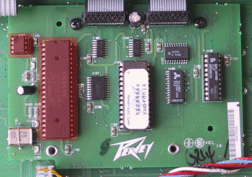
Manual
Click on the link, in order to regard the complete documentation with examples:
Manual fadeOS V3.044 (pdf)
You need an Adobe Reader to open the document.
How much does it cost?
Please look here
How and where do I order the upgrade?
Please look here
Ready-to-use configuration files
Starting from version 2.0 storing and loading of as many as desired configurations is possible. The configuration files stored by the old version are compatible to version 3.0, one can use it further without problems. Version 1.0 saved its data into the registry, since version 2.0 the XML standard is used. Configurations can be send by email and be offered in the internet for download.
If you already created configuration files, which you would like to make available to other users, send them to my email address. They will be linked into the download section of my webpage. Tell me if you would like to publish your name and your email address or if you want to stay anonymous.
back to the 1st line
(c) 2002 - 2023